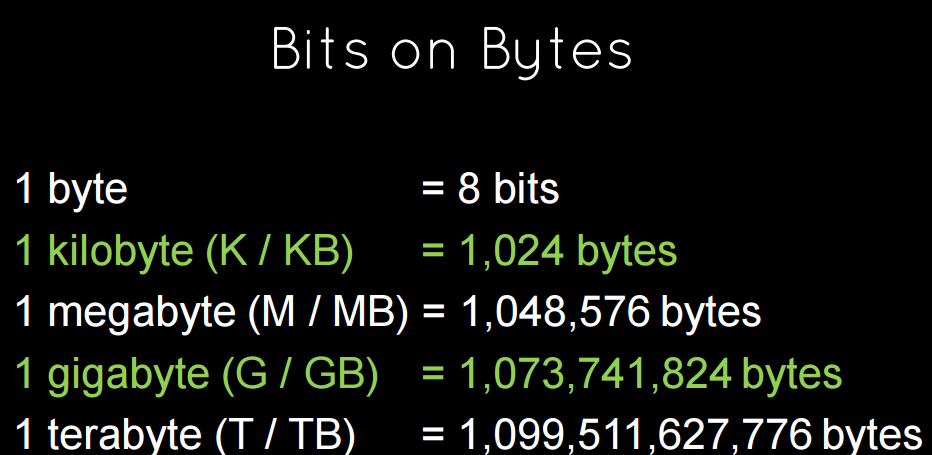Motherboard
Power Box
Main Memory (RAM)
Processor (CPU)
Secondary Memory (Hard Disk)
Optical Drive
SATA Cable
Fan
Video Card
Network Cable
Audio Card
Troubleshoot
- Make sure that the computer is switched on
- If there is a power problem, do a Power Check
- Check all cables, make sure that they are all firmly connected
- Reboot. Reboot solves a lot of problem, like after installing a device
- When the problem persists, consult an expert
- Check the power if it is damaged, if its, do NOT try to fix it yourself using your duct tape, duct tape solves a lot of problems, but not this time.
- Test your equipment and outlet
Common Issues:
- No internet
- Blue Screen of Death
- Devices not working
- No Screen Display
- Computer not working + Beeping Sound
Blue Screen of Death
Beeps

















.PNG)
.PNG)
.PNG)
.PNG)
).PNG)