 |
| MS-Word |
Basic Word Processes includes:
- Page Formatting
- Outlining and Bulleting
- Embedding Graphics
- Annotation
-includes the page size, orientation, backgrounds, watermarks, and borders
-these can be found at the Insert Tab
 |
| Margin, orientation, and size |
Outlining and Bulleting
-makes the document more organized
-this can done at the Home Tab
 |
| Outline |
To outline or bullet
- Click the Bullets, Numbering, or Multilevel button
- Click Tab to lower the level and Shift+Tab to raise the level
- To make the numbering restart to 1, right click then restart to 1
- To change the design of the bullets or numbering, right click and numbering/bullets
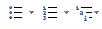 |
| Bullet, numbering, and outline button |
Embedding Graphics
-includes pictures, clip art, and other
-can also be found at the Insert Tab
 |
| Picture, clip art, and shapes |
Annotation
-tells something
-comments are an example of annotation
-can be found in the Review Tab
 |
| Comment |
Creating Annotations
- Highlight the word
- Go to the review tab and click New Comment
- Something will appear, type your comment
- When finished, if you want to remove the comments, just go to the Review Tab, Tracking Group, then choose from the Display for Review
http://logonoid.com/images/microsoft-word-logo.png

